![]()
![]()
You can access and view payroll details from within the MyScheduler application by clicking on your name in the navigation bar and selecting the Payroll Details option in the menu.
The current pay period displays with scheduled shifts on the left and payroll details on the right. The date range can be edited, however the range cannot exceed the length of a pay period, which is typically 14 days.
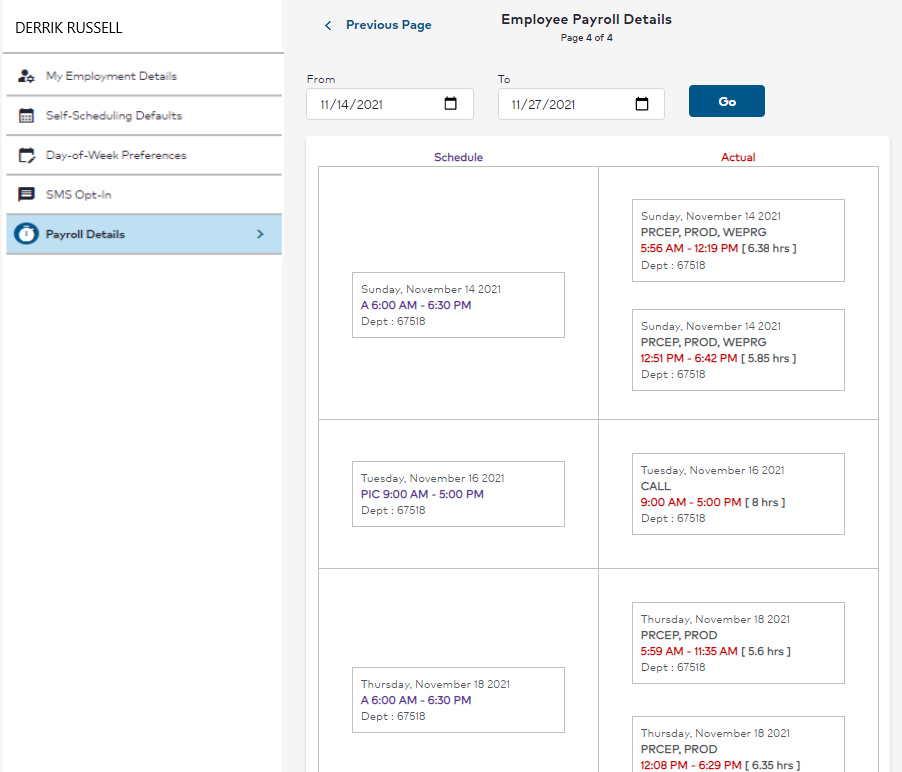
Employee Payroll Details Screen
_____________________________________________________________________________________________________________________
MyScheduler 3.11.8.0