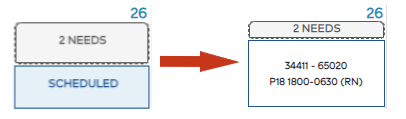Release Notes
The contents of feature and bug fix releases since March 2022 are listed below.
MyScheduler 3.10.7.0
Release Date: 09/20/2022
Scheduling Preference: Shift Pattern
You can now enter and save your preferred Shift Patterns in addition to your preferred days of the week to be scheduled or not scheduled. Shift patterns are your consecutive shift preferences. There are four options:
- No Preferences – the default setting
- Consecutive – you prefer your shifts to be scheduled consecutively.
- One on / One off – you prefer to have a day off between shifts.
- Two on / One off – you prefer no more than two consecutive shifts.
You can update your shift pattern preferences in MyScheduler from your employee profile menu by clicking Schedule Preferences.
MyScheduler 3.10.4.0
Release Date: 07/19/2022
- Calendar View: When a date in the calendar view displays both open needs and a scheduled assignment, the assignment details can now be viewed from the calendar screen. It is no longer necessary to click on the scheduled assignment
to view the shift and start time details.
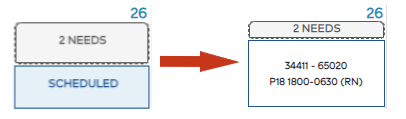
- Department View: Enhanced the Department View to more closely align with the department schedule view in Facility Scheduler.
- Open Needs: Employees can now see and request to fill open needs for their primary and secondary skills as well as needs for skills they can cover as determined by department settings.
My Scheduler 3.10.3.0
Release Date: 06/28/2022
- Bug Fix – Shift Swaps: Corrected shift swap notification text to use “Swap” instead of “Trade” in the subject lines and text.
- Bug Fix – Assignments: Corrected in issue in which employees could see productive shift assignments for schedule periods in Future Schedule (Planning) phase.
In case you missed it: Older Releases
MyScheduler 3.10.3.0
Released: 06/28/2022
Release DetailsRelease Details
- Bug Fix – Shift Swaps: Corrected shift swap notification text to use “Swap” instead of “Trade” in the subject lines and text.
- Bug Fix – Assignments: Corrected in issue in which employees could see productive shift assignments for schedule periods in Future Schedule (Planning) phase.
MyScheduler 3.10.1.0
Released: 05/17/2022
- Core Weekend Commitment Calculation
- Enhancements and Fixes
Release DetailsRelease Details
Calendar : Core employee weekend commitments for self-scheduling are now determined as follows:
- Core employees with an FTE >= 0.80 must meet the full weekend commitment as determined by department settings.
- The weekend commitment for core employees with an FTE < 0.80 will be determined by multiplying the required weekend hours by the employee’s FTE. This number will be rounded up to the next shift.
Example:
Core Employee FTE = 0.70
Department Weekend Commitment Hours for Core Employees = 48 hours
Employee Weekend Commitment is 0.70 x 48 hrs. = 33.6 hrs., which is rounded up to three, 12-hour shifts
Bug Fix: Corrected an issue in which the Self-Scheduling Default calendar displayed current calendar dates rather than the generic schedule period.
MyScheduler 3.10.0.0
Released: 04/26/2022
- User Impersonation
- SMS Activation
- Shift Swaps
- Enhancements and Fixes
Release DetailsRelease Details
User Impersonation: There are now two permissions associated with impersonating employees in MyScheduler:
- User – Impersonate: Allows a user to access the MyScheduler Administration screen where they can enter an employee’s 3/4 ID for a read-only view of the employee’s schedule and other screens within MyScheduler. Users assigned this permission, Managers and higher, may only impersonate employees within the departments they manage- i.e. primary and secondary department employees.
- User - Impersonate All: Allows a user read-only access to all employees within a division. By default, the following roles are assigned this permission: Administrator, Administrator 2, Facility Administrator, and Performance PI – Labor.
SMS Activation: Added new error messaging to help employees correct errors when opting in to receive SMS notifications.
- Incorrect Activation Code: “The validation code you entered is incorrect. Please re-enter the number or click Send New Code to receive a new activation code.”
- Expired Activation Code: “This activation code has expired. Please confirm the phone number and click Send New Code.”
- Duplicate Mobile Number: “This mobile phone number is already activated to receive SMS/test messages. Please provide a different mobile number.”
Shift Swaps: Shifts cannot be swapped in MyScheduler or Facility Scheduler within 48 hours of the shift start time. If a swap request is unanswered prior to that 48-hour window, it will display as expired in the employee’s notification inbox.
Bug Fix: Corrected an issue on the Department View where the final day of the schedule period did not display in the grid.
Bug Fix: Corrected an issue that caused intermittent error messages when deleting notifications.
MyScheduler 3.9.16.1
Released 03/08/2022
- Self-Scheduling Preferences (Defaults)
- Request Partial Open Needs
- Shift Swap Enhancements
- Print Functionality
- Notifications
- Supported Browsers
Release Details:Release Details:
Self-Scheduling Preferences (Defaults)
Employees can now create and save a default schedule of preferred shifts that can be applied with a single click during the self-scheduling period. Click on your user name in the navigation bar to set up your default schedule preferences.
Request Partial Open Needs
Employees now have the option of selecting a portion of a shift when requesting to fill open needs. For example, if a 12-hour shift needs to be filled, the employee can request to work the entire shift as posted or a portion of the shift.
Shift Swap Enhancements
If your department uses the Auto-Approve Shift Trades feature, you can choose to search only recommended shift swaps. These are swaps for shifts within the same week, department, skill, and shift code. Recommended shift swaps do not require a manager's approval.
Print Functionality
Employees can now print the calendar and department view screens as well as screens listed under the Employee Profile menu. To print the current screen, simply click the print icon in the navigation bar, select the desired print options, and click Print.
Notifications
- Delete Notifications: To help employees better manage their MyScheduler notifications, we have added a delete icon to the notification subject line. When clicked the notification will be removed from the inbox.
- Shift Trade Notifications: Employees receiving shift trade requests can now accept or decline the offer from within the notification itself. Click View Details to open the shift details panel.
- Reduce number of notifications: Employees only receive shift change notifications when shifts are added, modified, or canceled on a schedule in Posted status. Employees will continue to receive notifications for all approved requests, such as time off or education, regardless of the schedule status.
Supported Browsers:
Windows Desktop: Chrome and Microsoft Edge
Mac: Chrome
iPhone: Safari
Android: Chrome
![]()
![]()