![]()
![]()
If you want to receive SMS text messages on your personal phone, click your name in the navigation bar and choose SMS Opt-In. Click the consent checkbox, enter your phone number, and click Activate.
Once you validate the phone number, you can choose the types of SMS text messages you wish to receive such as when a shift is created, modified, or cancelled on your posted schedule or when there are open needs and/or critical open needs in your department.
You may withdraw your consent to receive SMS text messages or edit your notification selections at any time.
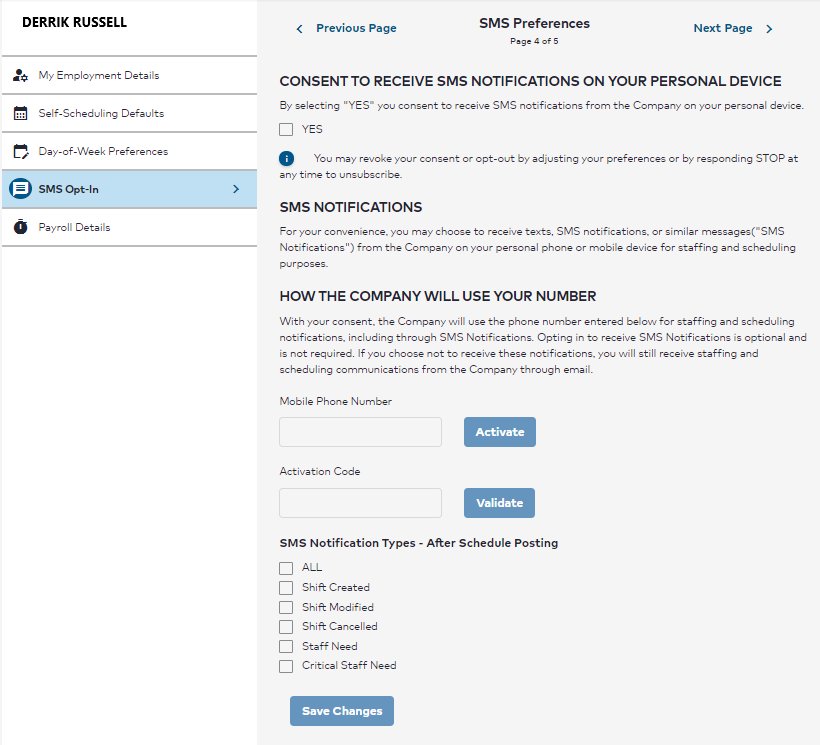
MyScheduler SMS Text Message Opt-In Screen
_____________________________________________________________________________________________________________________
MyScheduler 3.11.8.0