![]()
![]()
The Department View provides a read-only view of the current department schedule. Employees can select to view schedules for facilities and departments to which they have an association. The schedule can also be filtered by skill and date. The default view displays schedules for all department skills in the current scheduling period.
The screen provides information employees need when making decisions about filling needs or requesting time off.
Other highlights include:
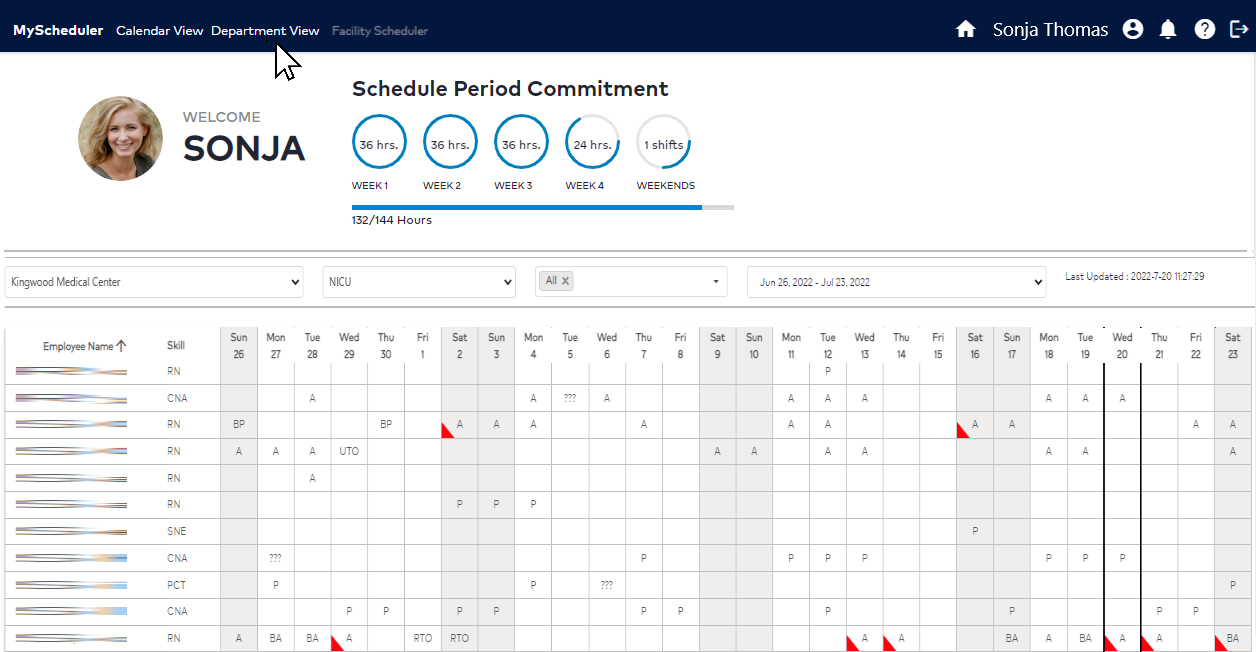
Department Schedule View
If you work in facilities across multiple divisions, an additional drop-down displays in the screen header. The default selection will be for the division in which you worked your last shift. You can change the division by clicking in the drop-down and selecting the division name. The screen will automatically refresh to display scheduling information for the selected division.
_____________________________________________________________________________________________________________________
MyScheduler 3.11.8.0